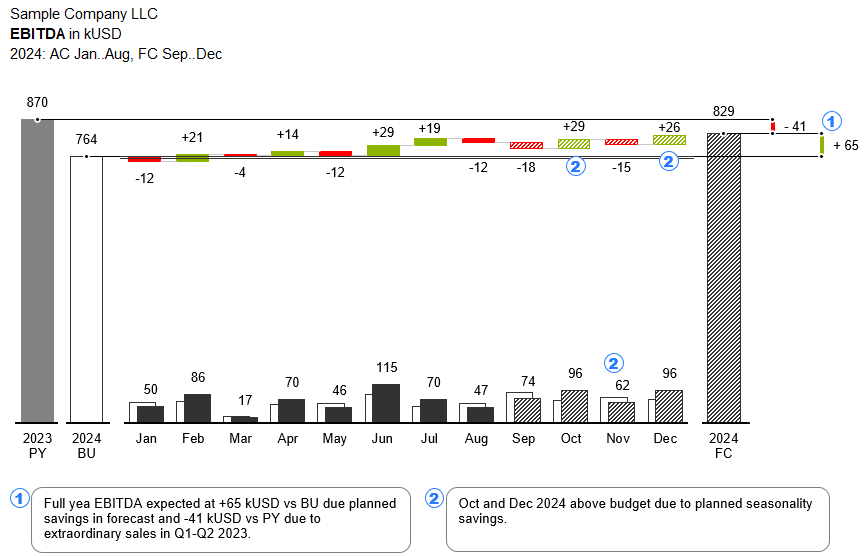

XLBuddy has been proudly certified by International Business Communication Standards (IBCS®) Institute, a globally recognized organization promoting effective business reporting through meaningful data visualizations. This certification confirms that our add-in adheres to best practices in clarity, consistency, and efficiency when it comes to creating reports, dashboards, and visual analytics. It’s a mark of excellence that demonstrates our commitment to delivering professional, high-quality, and user-friendly reporting tools—ensuring that your data not only looks great but communicates insights with maximum impact.
“XLBuddy closes a painful gap in the range of IBCS tools. It serves Excel users
who create their individual reports from scratch and then deploy them. It provides the flexibility, which
Excel users want to maintain for real-world reporting challenges.“

XLBuddy works with all Excel and PowerPoint versions from 2016 to 2021/365 and it runs on Windows 10/11.
Be advised that it does not support Mac.
Of course! There is a fully featured trial, that is exactly like the paid version (it has no limitations). You can and you should try it out before making a purchase to make sure that it is a correct choice for your reporting needs.
Absolutely not! We are against such requirements and we want to make our software as accessible as possible. To get a trial license you need to fill out the form giving only the details that you want (with only the e-mail address being mandatory). Once you get the key on the provided e-mail address, you can start using XLBuddy!
Good question! There are just two automatic features (automatic scaling and pivot table source integration) that will not work if the user has no active license of XLBuddy. Aside from that, everything will work on your report recipient PC as on your own PC. What does it mean? It means that you can create a wonderful report, share it with as many people as you want, and even though they have no active license of XLBuddy (they do not need to install anything of course!) everything will just work.
It is very simple - you buy the license for the user that will be using the add-in and that's it! There are no tricky licensing requirements that require you to buy special licenses for specific roles etc. You simply buy however many licenses you need.
Once you have a license key, you can enter it directly within Excel using a dedicated field and you are good to go!
We truly believe in the simplicity and transparency.
It is. We are very proud of the extreme flexibility that our add-in provides, yet being a simple solution from the end-user perspective. In case you have some issues or technical difficulties in using the add-in, we highly recommend viewing our video tutorials and browsing our Knowledge Base. We are certain that you will be a Power User of XLBuddy in no time!
In case our tutorials and/or Knowledge Base does not help you in resolving your issue, or if you want to request a feature that is not available yet, please contact us on:
We will be happy to talk and help or discuss any request!
You have just signed for your free 14-day trial of XLBuddy! We're excited for you to discover how you can supercharge your spreadsheets and save hours of work.
We've just sent an email with your personal license key and simple installation instructions to the address you provided. It should arrive in your inbox within the next 5 minutes.
To ensure you get started smoothly, please keep the following in mind:
Check your Inbox: Look for an email from [email protected] with the XLBuddy in the subject line.
Look in your Spam folder: If you don't see the email in your primary inbox, please take a moment to check your spam, junk, or promotions folder. Sometimes, our trial request emails get mistakenly filtered.
One Trial per user: Please note that to ensure a fair trial for everyone, our system is set up to create only one trial license per email address. If your email has been registered for a trial in the last year, a new key will not be generated or sent. If you used other mail than previously, you will not be able to activate the second trial either.
Having trouble?
If your email hasn't arrived after 15 minutes and you're certain this is your first time signing up, please don't hesitate to contact our support team at [email protected]. We'll be happy to get you sorted out right away.